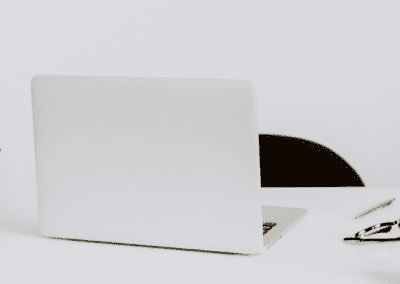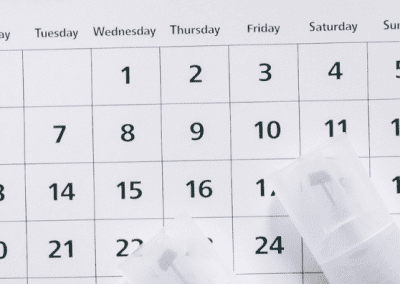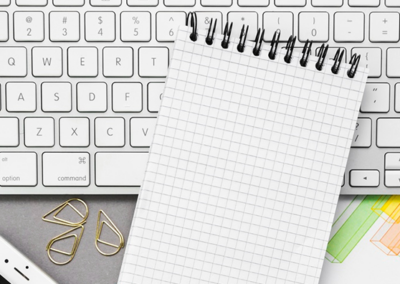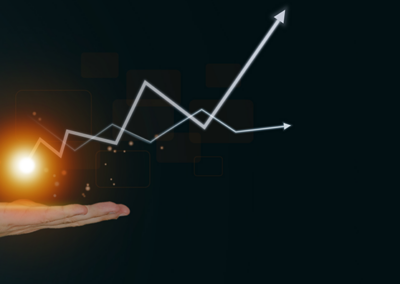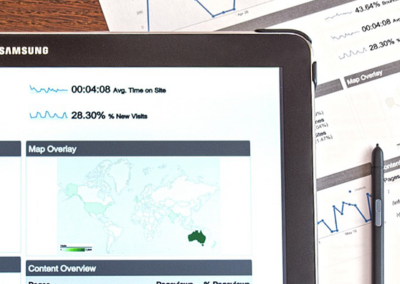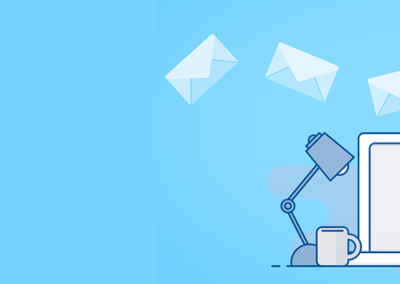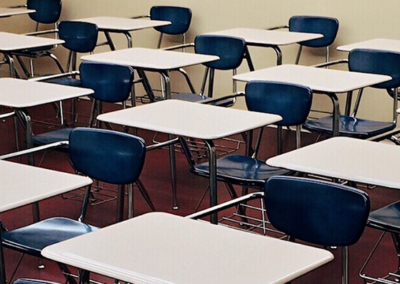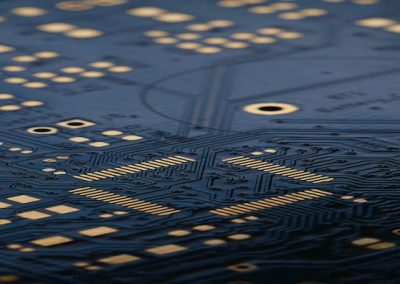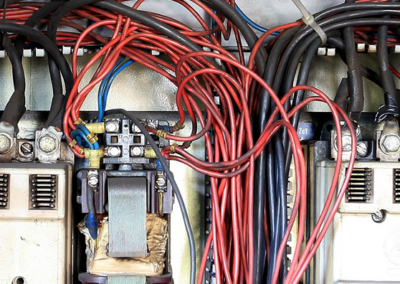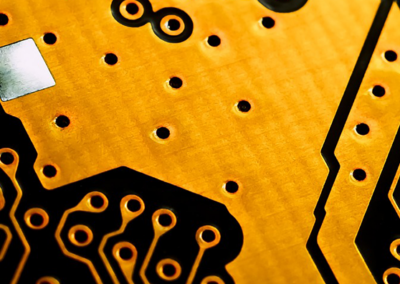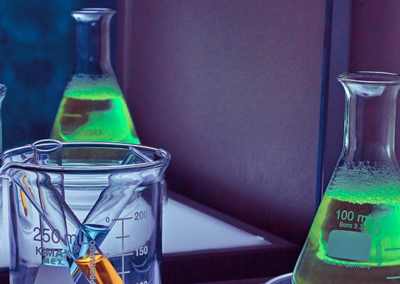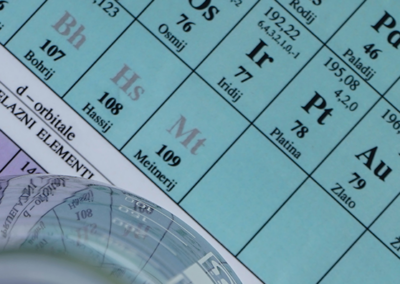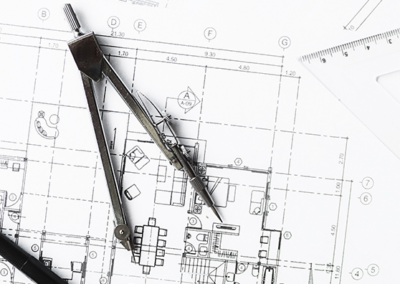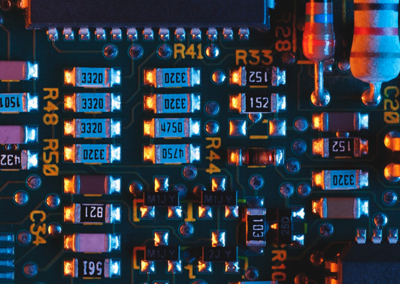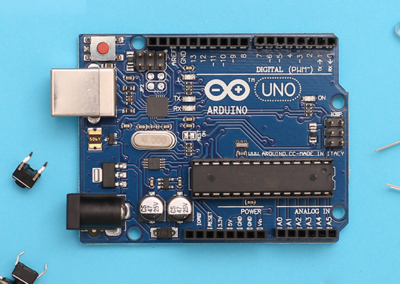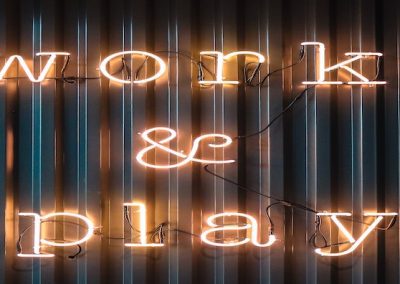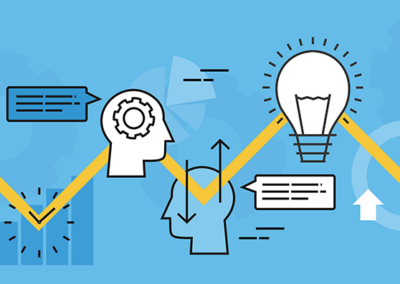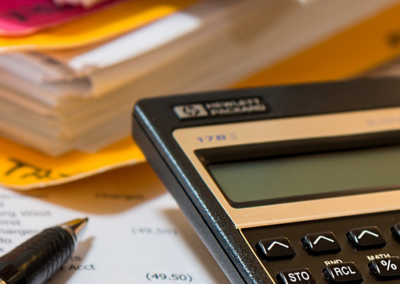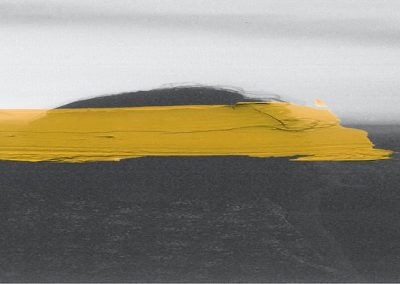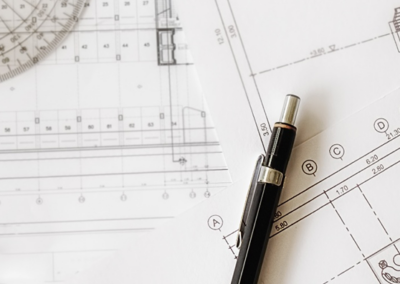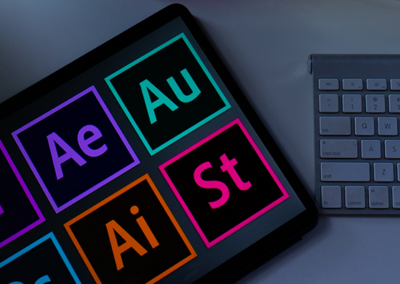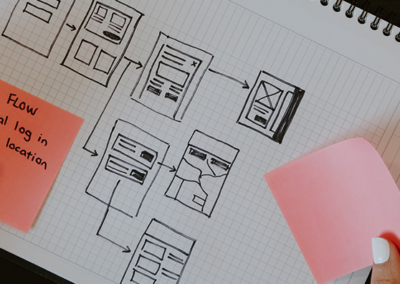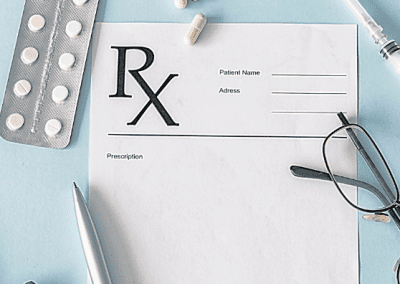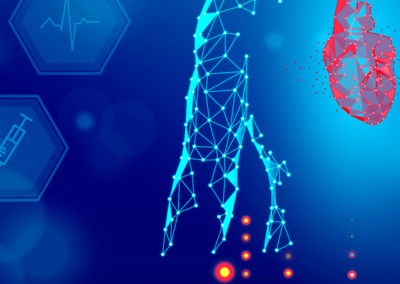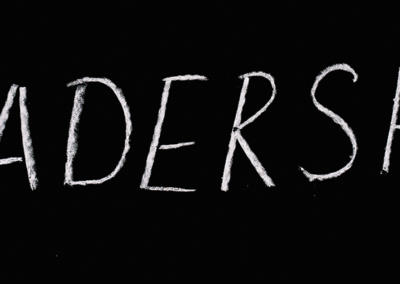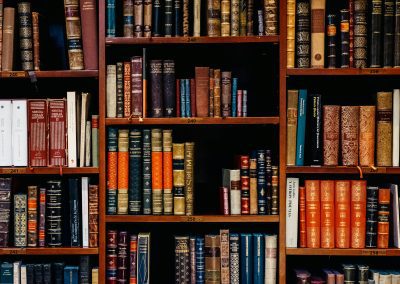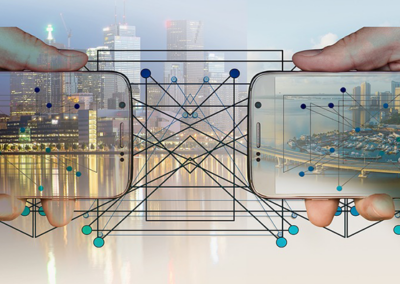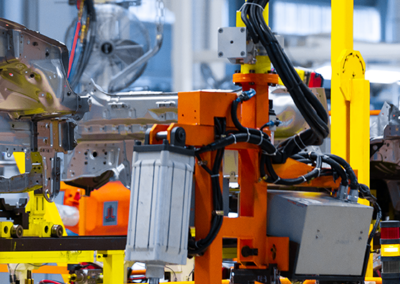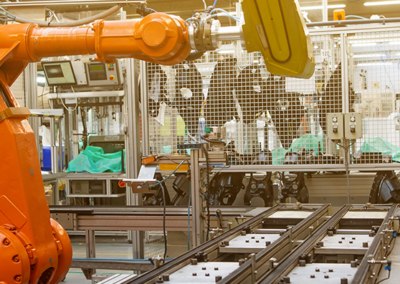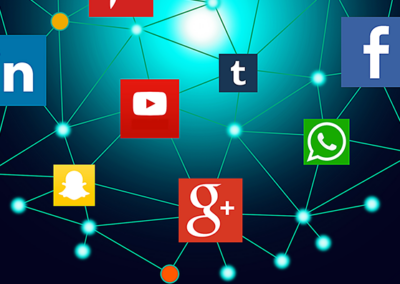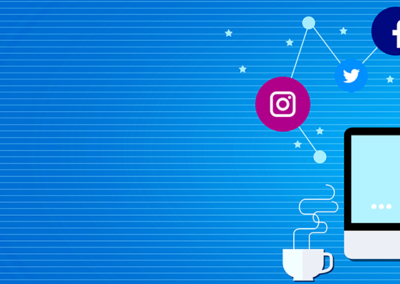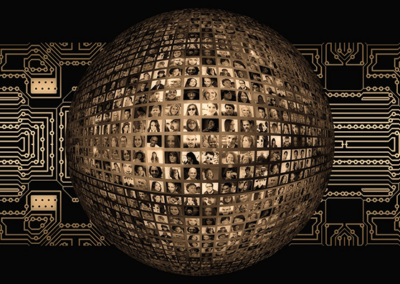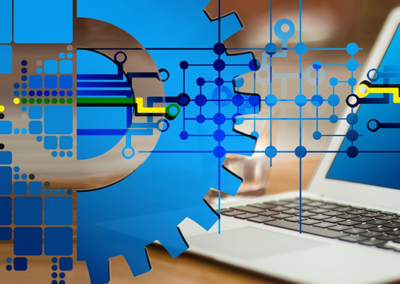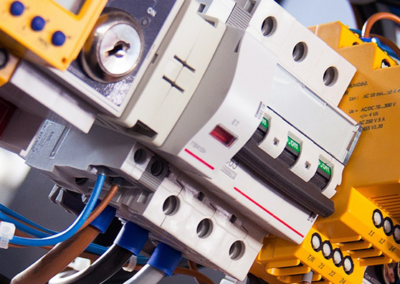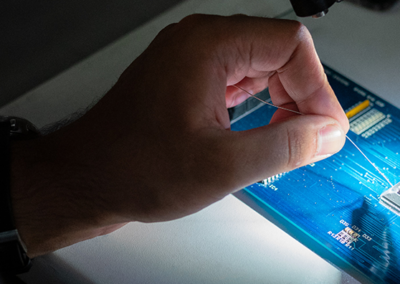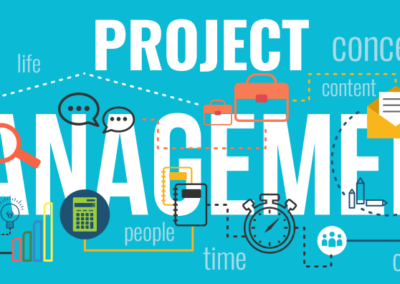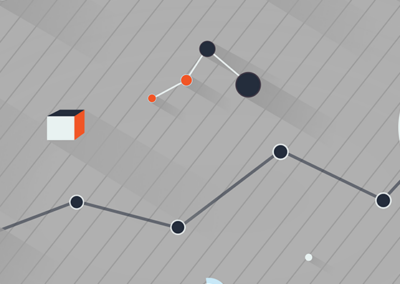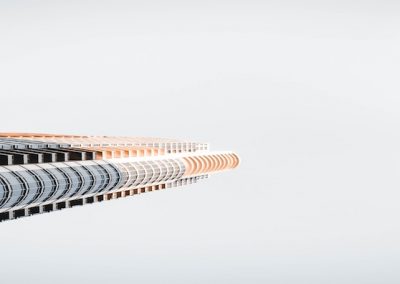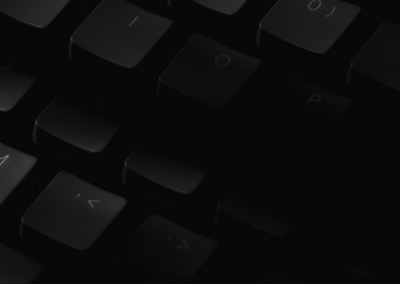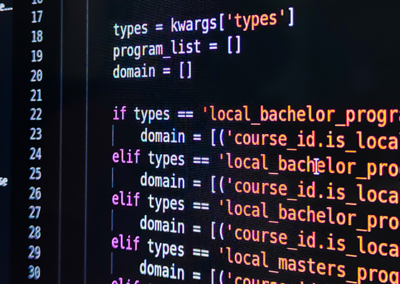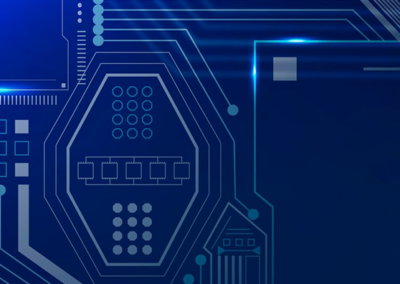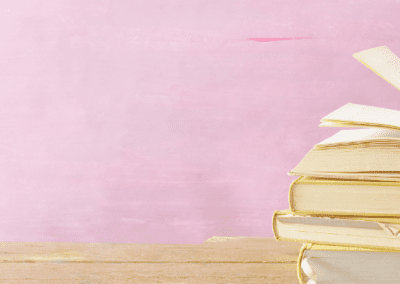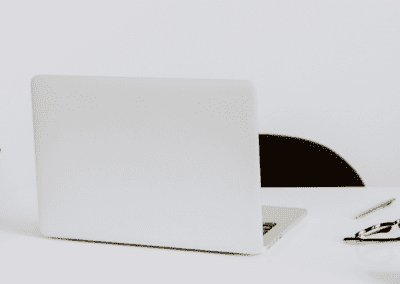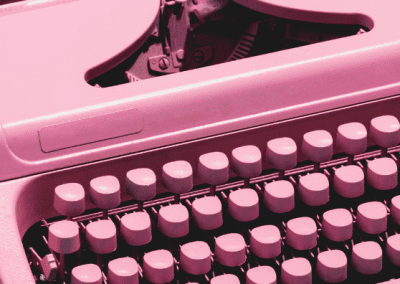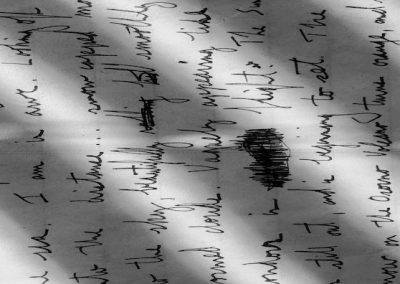Image Categories
Click a category to see its images.
You can send your client a link to a specific image, or send your client the link to the Cover Image Library so they can search for and download the image they prefer.
To select an image: Click on the image under the Category heading. You will see a full-screen image, then you canl right-click and select “Save Image As.”
This will allow you to save a high-resolution, properly sized image ready to upload directly into your LinkedIn as a cover photo!