Awesome, you’ve ordered a Resume Package!
Here’s how to get started.
(Want to view your receipt? Click here – a copy has also been emailed to you.)
To access your Smart Job Search online course:
You should have just received an email from the learning platform Teachable with the subject line “Redeem Your Copy of Smart Job Search”. Just click the link in this email and you’ll create an account to start the course.
Please make sure you have checked your Promotions and Spam folder for this email! If you still can’t find it, please let us know.

Step 1: Pre-Consultation Questionnaire and Document Upload
Welcome to this critical first step in creating your job search documents! Please be thorough in filling out each question. The more detailed you are on this questionnaire, the better your package will be.
Please note that this page does not automatically save responses. We recommend saving your responses on your desktop to ensure you don’t lose your work if you need to return to this page later.
All questions are required unless they are marked “Optional”.
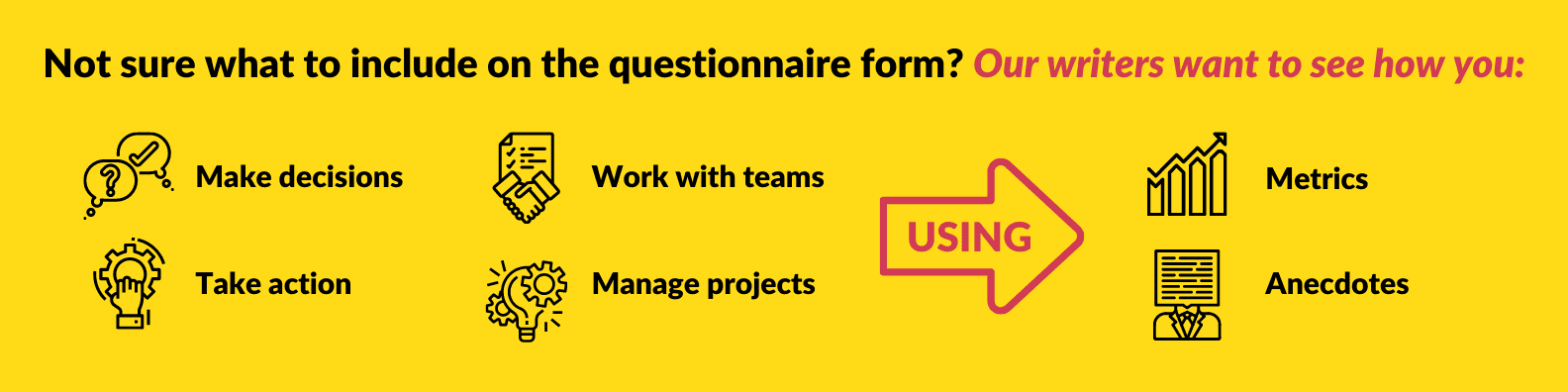
See a problem with your order? Email us at [email protected] and we'll get it resolved right away.
