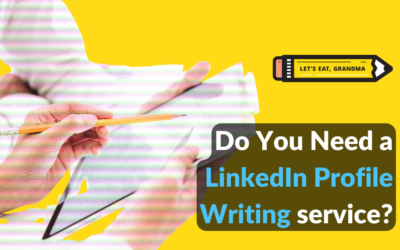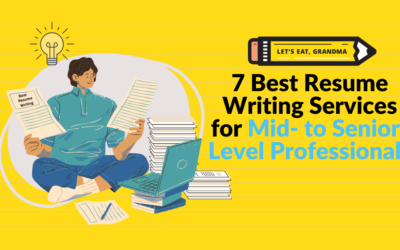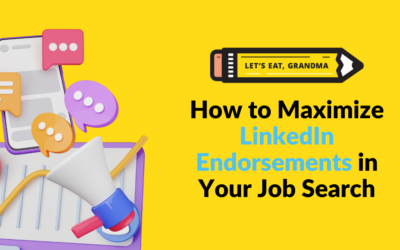The LinkedIn experience section and a traditional resume serve different purposes, despite the similarities in the information they present.
Many job seekers just copy/paste their bullet points into the LinkedIn Experience section without another thought. While that’s better than nothing, you’re missing out on an opportunity to use the unique properties of this space to
your advantage!
Want to know how you can use your LinkedIn Experience section to its full potential to help you get your dream job? I’ve got you covered.
After reading this blog, you will gain the following:
- An understanding of how your LinkedIn experience section differs from your resume
- Specific tips on how to use this section to make the most out of your online presence and professional image.
First, let’s start with the basics.

Photo by Souvik Banerjee on Unsplash
LinkedIn profile vs resume content: Similar, not the same
Resumes are brief, one- or two-page documents that provide a comprehensive overview of your education, work experience, and skills. Typically, you will submit your resumes to employers in response to job postings or to express
interest in a job opportunity.
Resumes highlight your qualifications for a specific position. Therefore, the professional experience you choose to include on your resume will be selective and highly tailored.
Your LinkedIn profile, on the other hand, serves as a more extensive and in-depth professional profile. Think of LinkedIn as essentially Google for recruiters. After all, upwards of 97% of recruiters use LinkedIn to search and screen top applicants for open roles. LinkedIn also allows you to connect with recruiters and other professionals, find job opportunities, and showcase your skills and experience.
What makes the LinkedIn Experience section different?
The experience section of a LinkedIn profile is a space for you to highlight your work history, accomplishments, and projects. So why should it be treated differently from the experience section of your resume?
1. Audience
While your LinkedIn is accessible to a global audience, remember that most folks reading content on the internet have short attention spans. LinkedIn profile text, including the experience section, needs to be catchy to hold the interest of the visitor.
In addition, remember that many visitors to your profile will be recruiters or hiring managers who have already seen your resume. Often, they want to glance at your LinkedIn to prove you are who you say you are and gather some additional information about you. While encountering a copy/paste of everything they just read in your resume won’t necessarily give them a negative impression, it could be a missed opportunity for you to provide a more holistic picture of your experience.
2. Length
A traditional resume is a concise document that only includes the most relevant information for a specific job opportunity. So, if you wore multiple hats within the same company, you’ll have to include the most relevant positions on your resume based on the job you want.
The LinkedIn experience section, on the other hand, allows you to add an infinite number of job roles. You also have up to 2,000 characters on each job listing you post to your LinkedIn section.
This affords you more space to describe work experiences and accomplishments in greater detail, making it possible to highlight a broader range of skills and abilities. That’s more opportunities to include keywords that will help drive traffic to your profile—and more opportunities to display your career contributions.
3. Format
Resumes are usually structured chronologically, highlighting your most recent job experiences and working backward. However, LinkedIn allows you to choose how you want to present your experience, including a chronological or functional format. This flexibility enables you to showcase your experience in a way that highlights your strengths and achievements.
4. Keywords
While you must tailor your resume to fit each job description you are applying for and pass ATS screenings against other applicants for a job, your LinkedIn profile is on a public platform accessible to over 65 million decision-makers. As a result, keywords are even more important to drive traffic to your profile, as recruiters use them to search for candidates.

Photo by Daniel Thomas on Unsplash
7 tips for optimizing your LinkedIn experience section
1. Include specific position titles
Make sure to include specific job titles to increase your chances of appearing in recruiter searches. For instance, instead of simply writing Customer Success Manager, list your title as “Senior Customer Success Manager or “Senior Manager, Customer Success.” Of course, you should never exaggerate your role within a company, but if the shoe fits, use it.
Another way you can optimize titles is by demonstrating lateral transitions. Let’s say; within a year, you changed job titles while essentially performing the same tasks. Here’s an example of how you can write that as a position title on your LinkedIn experience section:
You can also optimize your position titles by including keywords related to the role you are applying for. For instance, if you are an Operations professional, you may want to list your title as follows:
Operations Lead – Operations Management | Process Automation | Product Development | HubSpot
2. List your most significant accomplishment(s) first.
The first two lines of a work experience entry are visible before a visitor has to click to “see more.” Paying attention to the content here will help you entice viewers to discover your additional career contributions. And of course, when you’re reordering and choosing bullet points, it’s a good time to make sure they all follow general bullet point best practices: Feature specific accomplishments with results and metrics that include active language and action verbs like increased, implemented, and improved.
3. Add skills to each job entry
When adding to the skills section, check the boxes to show where you utilized specific skills. This will automatically add those skills to those Experience entries as keywords, increasing your chance of appearing in searches.
4. Get creative
While you should maintain professionalism on your LinkedIn, you can be more relaxed with your language than on your resume. Get creative with narratives, and feel free to use a more conversational tone in your LinkedIn experience descriptions. You can also switch up your standard bullet point and use graphics like arrows, stars, and circles instead.
5. Add or expand on older experiences
Often you have to shorten experiences, or leave them off your resume altogether, if they aren’t relevant to a certain job description. With LinkedIn’s unlimited space, feel free to add those older jobs back in, or expand on projects you had to cut.
6. Leverage links and multimedia

Photo by Brooke Cagle on Unsplash
Is a picture really worth a thousand words? The answer is yes!
Including graphics on your resume is a HUGE no-no because they interfere with the ATS’ ability to parse your resume correctly.
On LinkedIn, however, including media such as pictures is not only welcomed, it is scientifically proven to make your profile more engaging!
Adding media is a great way to bring life to your work history and accomplishments and serve as further social proof of your qualifications for potential employers.
Whether you are a grant writer, leadership coach, sales manager, social media specialist, software developer, or educator, you can add multimedia to make your profile more enticing.
Here are some scenarios that may apply to you and the types of media you can use.
- Were you featured in an article for contributing to your company or community? Include the link to the article.
- Did you write blogs or newsletters to boost audience engagement on your company’s website? Add links to some of your best work!
- Were you an invited speaker for an event? Add the picture of the flyer that advertised you as an upcoming speaker or the link to the YouTube presentation video.
- Were you recognized as employee of the month? Add pictures of the celebration or awards you received.
- Did you design social media posts? Upload a slideshow of your best work or link to the social media pages you managed.
- Are you a website developer? Include a link to your GitHub or websites that you designed.
- Did you write a grant to secure funds for your school or non-profit? Add a copy of the award letter with the amount you received.
- Did you gain any certifications while working within the company? Add copies of your certifications. (Ex. HIPAA | BLS | Project Management | Train-the-Trainer
- Does your company use Trustpilot or Google to gather reviews from clients? Take screenshots of your favorite reviews that mention you and add them as a picture under your work experience.
7. Fill out all the fields
Completing all available fields will help boost your profile in recruiter searches based on specific keywords and also provide a more comprehensive view of your career history.
- Specify your employment type (full time/part time/self-employed/contract)
- Specify your location (onsite/remote/hybrid)
- Include the industry you work in (education/healthcare/writing & editing/tech)
- Add your top 5 skills within each role (if you haven’t already added them from the skills section) .
Pulling it all together
The LinkedIn experience section and a traditional resume serve essential roles in the job search process. Your LinkedIn Experience section is a dynamic platform that offers a unique opportunity to showcase your professional journey in a comprehensive manner. It provides ample space to include keyword-rich content, highlight relevant skills, and provide additional context to your work history. You can only sometimes have this information in a traditional resume due to length restrictions and the need to tailor your resume to fit each job description you are applying for.
You can work hard to land a job, but a fully optimized LinkedIn profile will make the process easier. While searching and applying for jobs yourself is an integral part of your job search strategy, making recruiters come to you is the smarter method. Again, think of LinkedIn as Google for recruiters. If you use the tips I outlined in this article, you will be one of the top results in recruiter searches for your industry.
Don’t lose your momentum! Here are some additional articles to help you further optimize your LinkedIn profile:
How to Write a Great LinkedIn About Section/Summary Section (with Examples)
Building LinkedIn Connections: Who Should I Connect with on LinkedIn and Why?
How to Include a Promotion in Your LinkedIn Profile
Ready for more job search help?
Sign up for a free Senior Writer Resume Critique to see what’s holding you back from landing interviews. One of our top professional resume writers will give you personalized feedback on the top 3 items you can improve based on our expert practices!