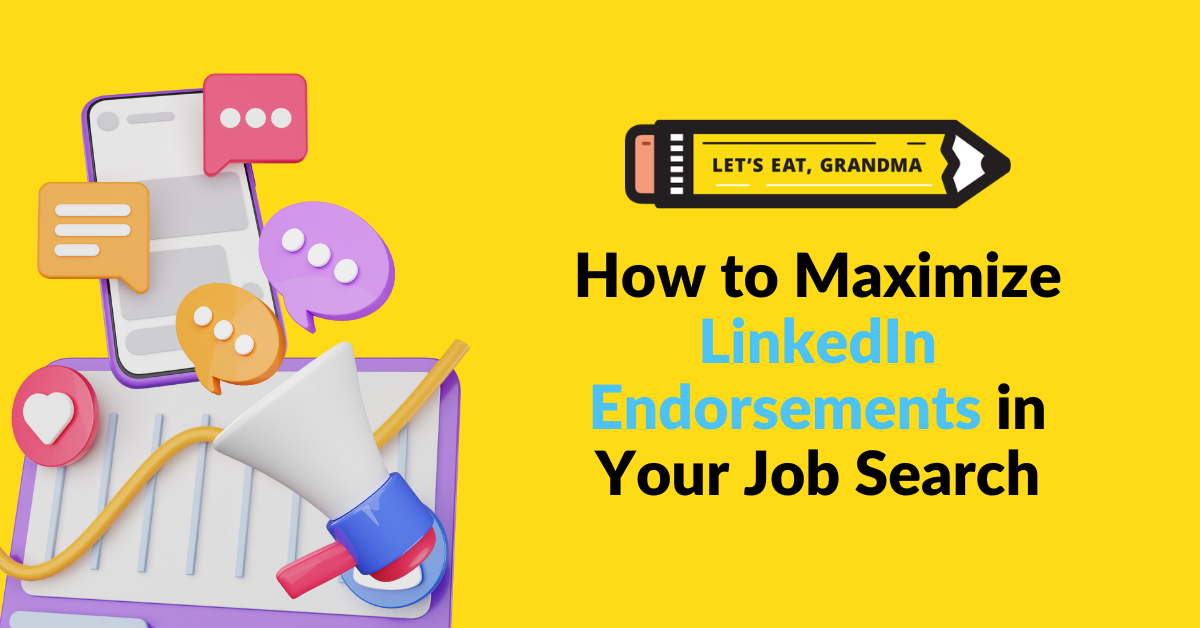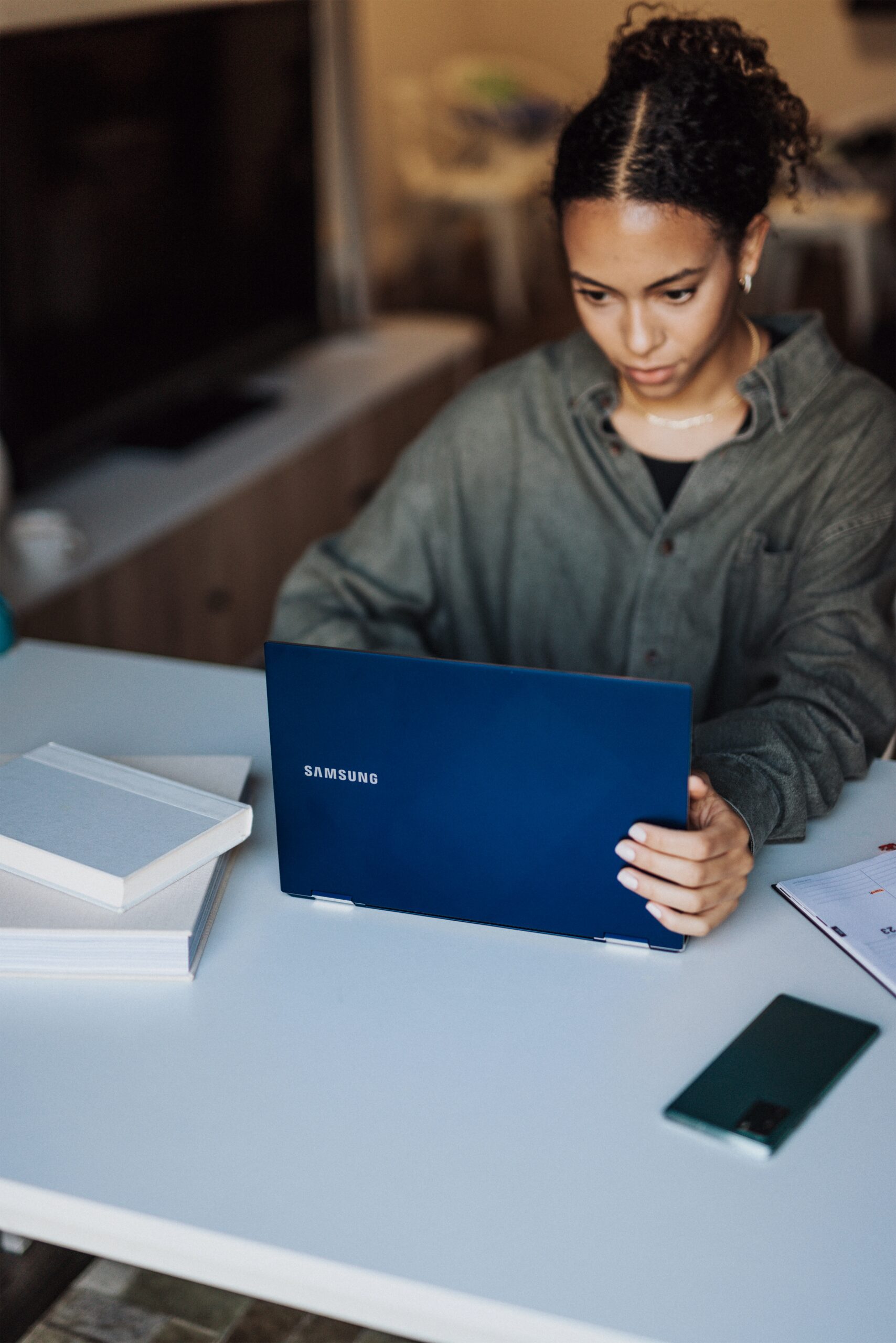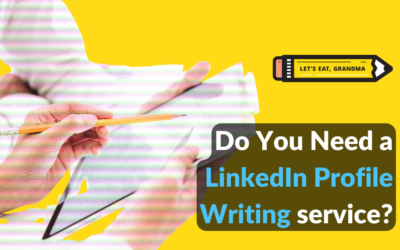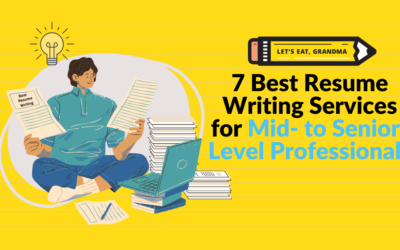When you set up your LinkedIn profile, you probably paid special attention to the “Skills” section. It’s only natural, especially with LinkedIn allowing you to add up to 50 skills to your profile and featuring over 39,000 skills. But just like anything else on the platform, it’s not only about quantity but quality.
Sure, you have 50 skills listed, but can anyone vouch for them? That’s where the real power of your profile comes into play. If your skills aren’t endorsed by others, there’s no proof that you have the skills you claim to possess.
If it’s your first time hearing about all this, you might be wondering how to score endorsements on LinkedIn. It’s actually easier than it seems. Let’s go over the basics of how to get LinkedIn endorsements and maximize your job search.
What are LinkedIn endorsements?

Photo by Nathana Rebouças on Unsplash
LinkedIn endorsements are like digital recommendations that speak to your professional qualifications. They serve as validations from contacts, colleagues, and past employers that you do, in fact, have the skills you list on your profile. When you list your skills, you can start to solicit endorsements for them from your first-degree connections.
Pro Tip: Don’t confuse endorsements with Linkedin recommendations. Recommendations require someone to compose an actual written statement on your behalf. In comparison, Endorsements allow other members of LinkedIn to quickly vouch for your skills with just one click.
How LinkedIn endorsements can accelerate your job search
While many job seekers may be familiar with endorsements, few are aware of how powerful they can be for their job search. Here’s why they’re so important:
1. Skill endorsements give your skills weight
With social proof from other people, your skills take on more authority and legitimacy. Instead of just having skills listed on your profile with no substantial evidence that you actually possess them, skills with endorsements make a case for your abilities.
2. Endorsed skills make your profile more visible to recruiters and employers
Endorsed skills contribute to the strength of your profile, which is important for the LinkedIn algorithm. That means you’re more likely to show up in LinkedIn searches, which is exactly what recruiters use to find potential candidates.
So if a recruiter is looking for someone with specific skills, the chances of your profile appearing in their search results dramatically increases if you have those skills in your skills section, and it increases even more if those skills are endorsed. That’s a massive plus for any job search.
How to get endorsements on LinkedIn: Best practices
To make the most of endorsements in your job search, here are some best practices you should follow:
1. Max Out Your Skills Section
Remember the 50 skills limit? Use it to your advantage. List all the applicable skills you have and make sure they’re ordered strategically. For instance, your top 3 skills are the first 3 that appear on your profile before a viewer has to click “Show all 50 skills.” Therefore, these top 3 skills should also be the 3 most relevant to the job you’re applying for.
2. Be selective with who you ask for endorsements
While you don’t have to be as selective as you’d be with LinkedIn Recommendations, you don’t want to ask just anyone for endorsements, either. Since you’re going to have to reach out to people individually, you want to avoid contacting strangers or people unfamiliar with what you can do.
Ideally, ask contacts who have had the chance to observe your skills in action, like colleagues from past projects or positions. Even someone you’ve worked with on a one-off project could be a good candidate for an endorsement, provided you’re confident you demonstrated that skill in the project.
3. Practice Caution
When asking contacts for endorsements, you may want to pause and consider the implications of doing so, especially if you’re asking a current boss and you don’t want them to know you’re searching for another job.
4. Pay It Forward
When someone endorses your skills, go ahead and endorse a few back. It’s an unspoken rule of networking that you should always repay the favor when someone does something for you, even if it’s as small as endorsing your profile on LinkedIn.
How do you endorse someone for their skills?
Endorsing someone is simple and only takes a few clicks:
- Go to their profile (they must be one of your first-degree connections on LinkedIn)
- Scroll down to the Skills section
- Click on the “Endorse” button next to the skill they want you to endorse (if you don’t see it, you might need to click the “Show More” button first)
- Repeat until you’ve endorsed all the skills you want to
And that’s it! With just a few clicks, you can help someone on their job search by quickly vouching for their skills. So next time you scroll through your LinkedIn feed, take a few minutes to endorse a connection or two who could use an extra boost in their job search. You never know where that bit of help will take them, and there’s a good chance they’ll endorse you back!
The golden rules of endorsing skills
Just like there are best practices for getting endorsements, there are also golden rules when it comes to endorsing skills.
Be thoughtful about who you’re endorsing
Remember that endorsements are just as much a reflection of you as they are of the other person! So be thoughtful about the connections you endorse and only vouch for skills you’ve seen in action. If you don’t know the person well, you may want to play it safe and move on.
Always endorse with integrity
Make sure you only endorse skills that the person actually has! Otherwise, your endorsement may do more harm than good in the long run. This applies even if the person asks you to endorse them – no matter how close you are, it’s not worth the risk. Choose accuracy and relevancy over a favor every time.
Proactively seek out endorsements
Seeking out endorsements should be a part of your networking strategy and not a one-off thing you do when you need a few extra boosts. Keep track of who’s endorsed your skills in the past, and think about how you can return the favor. And if you take that first step and endorse someone else without them asking, there’s a high chance they’ll follow suit.
Taking it to the next level: Bonus LinkedIn skills tips

Photo by Brooke Cagle on Unsplash
LinkedIn Skills endorsements aren’t all there is to optimizing your Skills section. Here are a few extra tips for making the most of it!
Get skills badges
Imagine your endorsement coming with a seal of approval. That’s what Skills badges are! LinkedIn offers LinkedIn Skills Assessments that allow you to prove your knowledge and proficiency in certain skills, and when you do, they give you a badge to showcase your expertise.
If a potential employer is looking for someone with a specific skill, having a badge in your profile will instantly make you stand out.
Focus on relevant/current skills and endorsements
Because the Skills section is often one of the first things recruiters will look at, it’s important to make sure that you’re showcasing your most relevant and current skills. That means taking a few moments every now and then to review your profile and update any outdated or irrelevant skills.
Similarly, make sure your endorsements are up-to-date and coming from the right people. Having five endorsements for a skill is great, but it won’t look as impressive if they’re all from five years ago.
Be honest
Don’t pack out the skills section with skills you don’t have. Like any other part of your profile, you want to ensure everything in the Skills section is accurate and honest. Don’t try to inflate it by adding skills you don’t have – employers will see right through it!
Instead, focus on the skills you do have and make them look as appealing as possible. That means getting endorsements, taking courses to boost your proficiency, and updating it to reflect the changes in your skillset.
Take courses to learn new skills
Finally, your skills aren’t set in stone! One of the best ways to boost your Skills section is by taking courses to learn new skills.
This shows employers that you’re always looking for ways to expand your knowledge and stay up-to-date. Plus, once you finish a course, you can add it as a skill in your profile (along with a badge, if applicable)!
Go forth: Endorse & endorse away!
With the right approach, you can easily turn your LinkedIn Skills section into your secret weapon for impressing potential employers! No longer is it just about a list of skills – with endorsements, badges, and constant updates, it can be a powerful tool for landing your next job.
And remember: integrity, proactivity, and honesty are the cornerstones of making your LinkedIn Skills section shine. Go forth and get endorsed, and endorsing – the results will definitely be worth it!
While you’re at it, get even more insights on how to make the most of your LinkedIn Skills section and unlock five more things recruiters want to see on your LinkedIn profile.
Ready for more job search help?
Sign up for a free Senior Writer Resume Critique to see what’s holding you back from landing interviews. One of our top professional resume writers will give you personalized feedback on the top 3 items you can improve based on our expert practices!